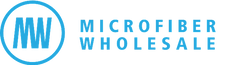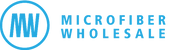We've made it as simple as possible to reorder the products you depend on Just log in to your account, find the order you'd like to repeat and click "Reorder." You'll be able to review and edit the items before checking out—making it fast and accurate to restock exactly what works for you.
Reorder Your Favorites Without the Guesswork No Searching, No Hassle—Just Reorder and Go!
Reorder Your Favorites Without the Guesswork
No Searching, No Hassle—Just Reorder and Go!
Reordering Just Got Easier
1. Log in to your account
Go to the top of the site and click "Account' to sign in.
2. Find your previous orders
In your account dashboard, click on "Order History" to see your past purchases.
3. Click "Reorder next to the order you want
This will open a pre-filled cart with the same items.
4. Make any changes you need
You can update quantities, remove items, or add new ones before checkout.
5. Checkout as usual
Once your order looks good, proceed to checkout and you're done.